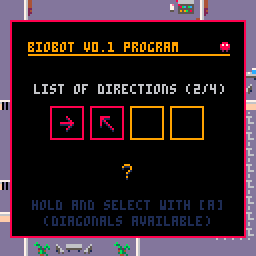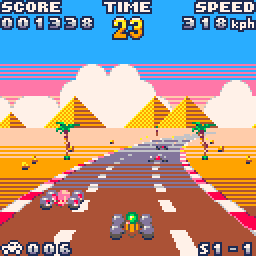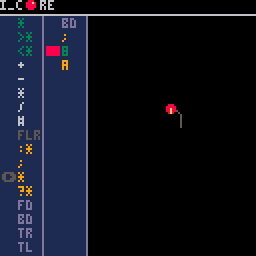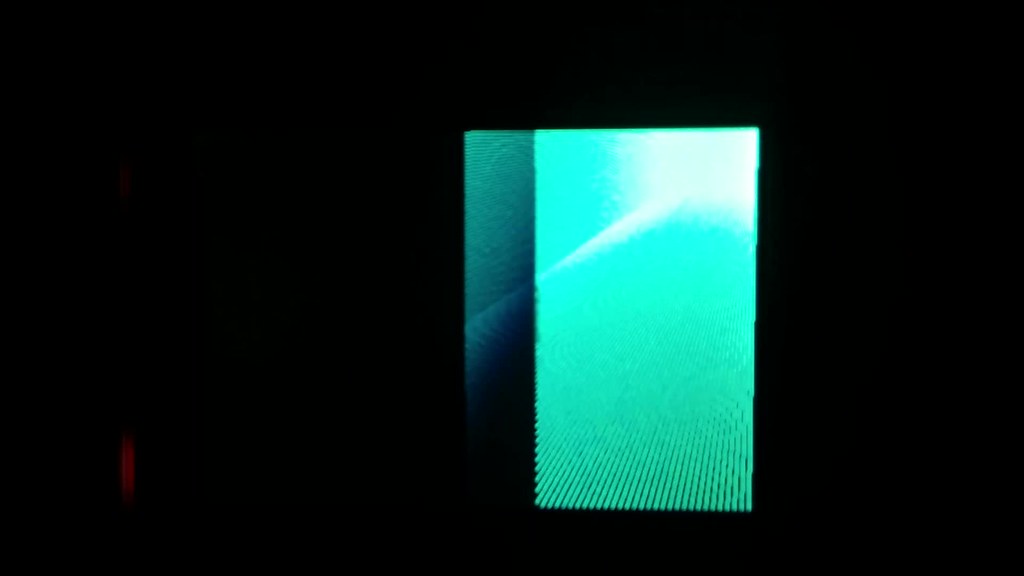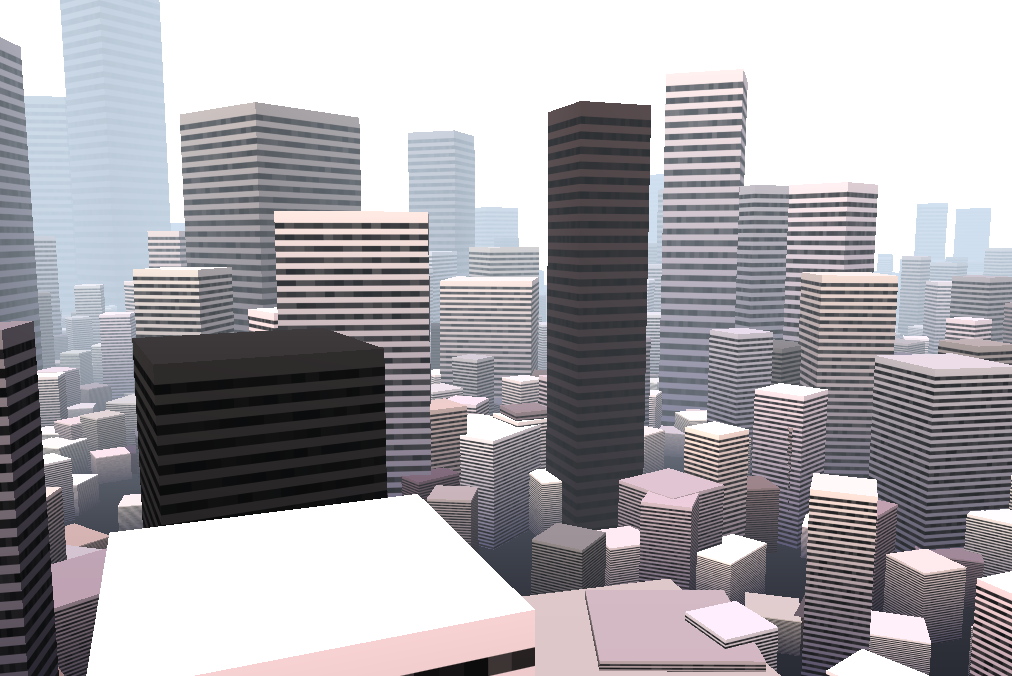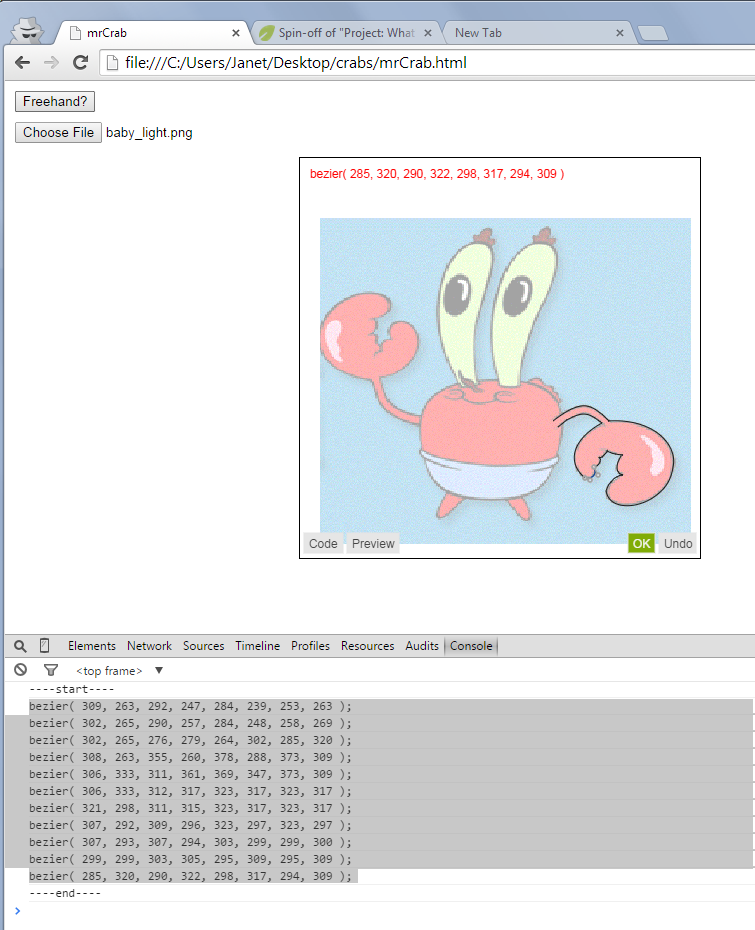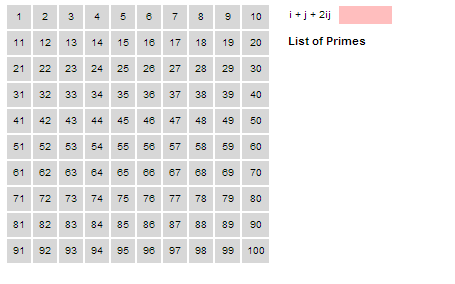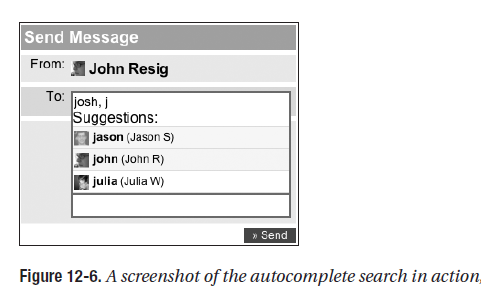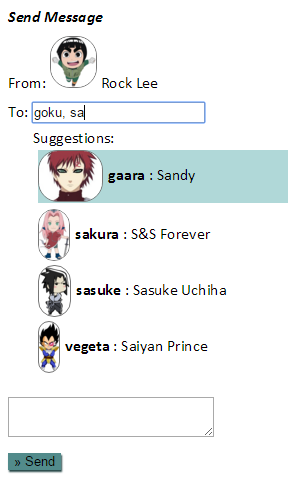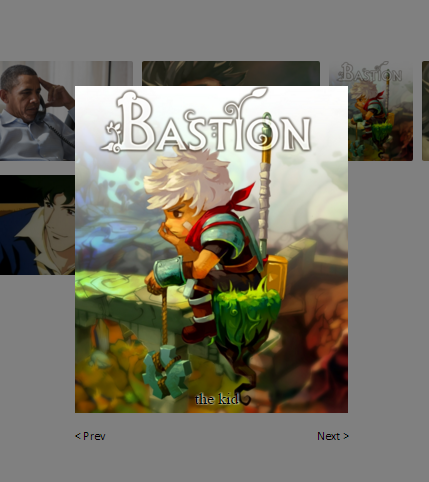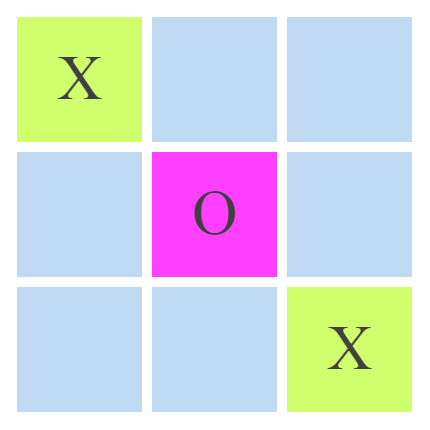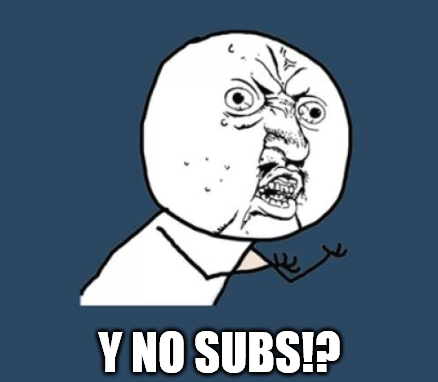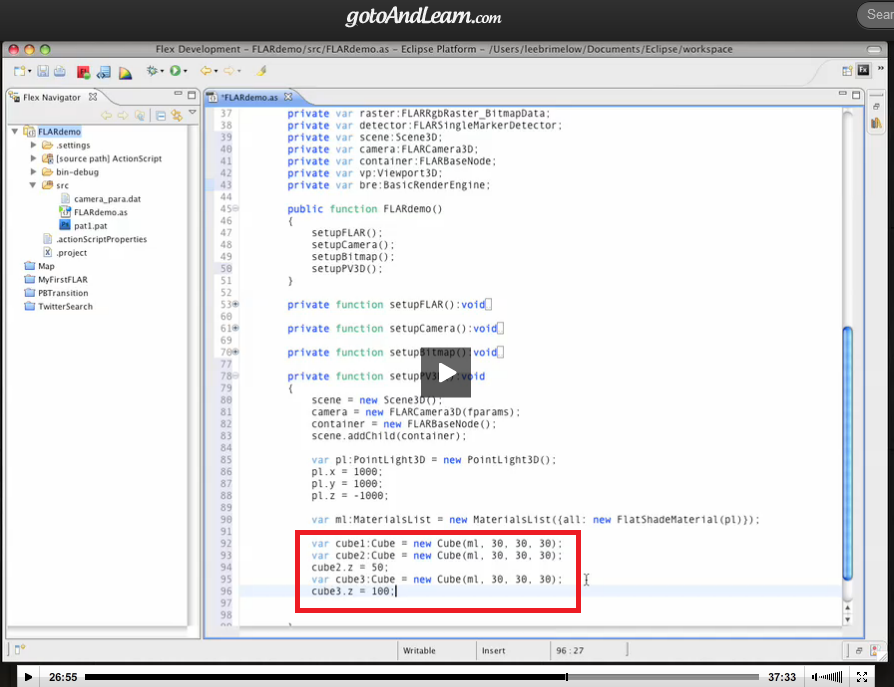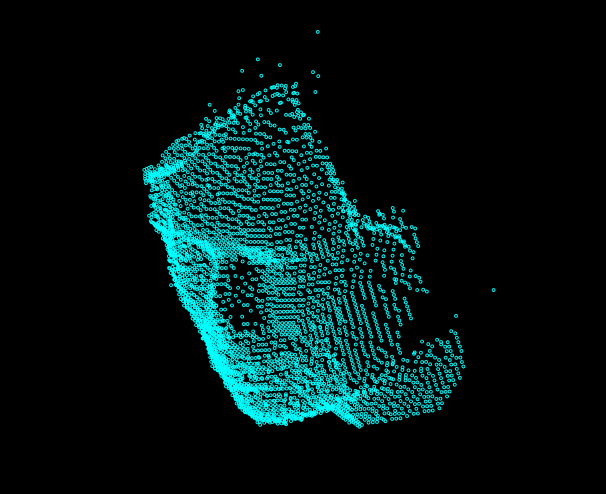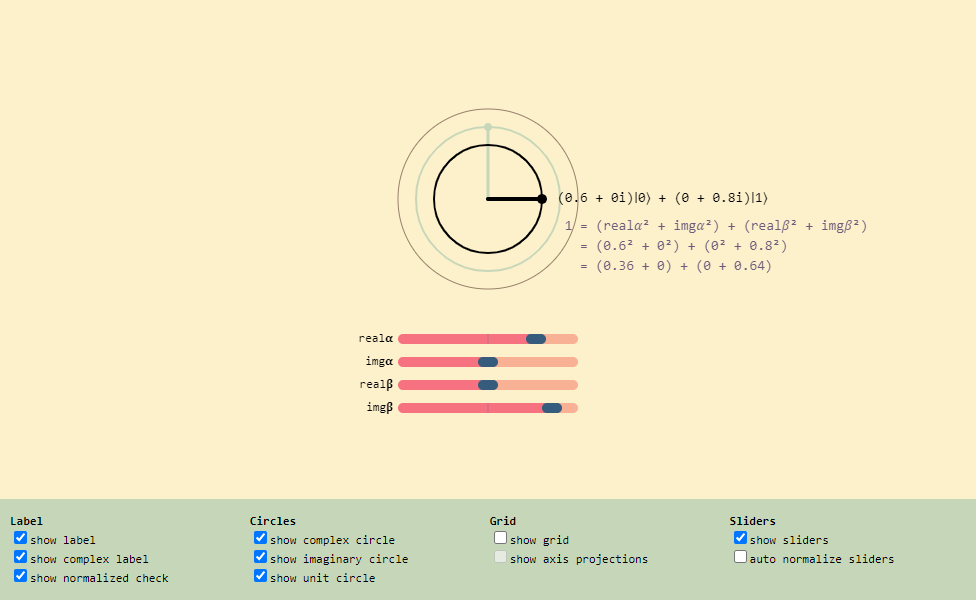
It’s been a while since I’ve last made a post. A few things have happened since. One of the big ones is that I got the opportunity to attend the Recurse Center at the beginning of this year. I plan on writing a separate post on my experience.
Today, I wanted to talk about one of the things I’ve continued to be a part of since my batch ended. During my batch, I somehow found myself a part of the quantum computing study group started by Ryan Prior. In the study group, we have been working through the Quantum Country essays by Andy Matuschak and Michael Nielsen. The essays are intended to be a gentle introduction to the field.
I joined the group with zero knowledge of how quantum computers worked, so it has been quite a surprise to learn how much of a central role math plays! As we work through the essays, some of our goals are to document our findings (through an Observable notebook), create interactive visualizations that help with building intuition on the concepts presented, and to have a working quantum computer simulator at the end.